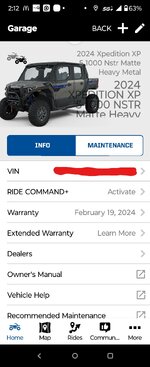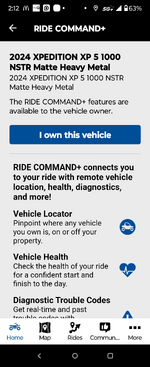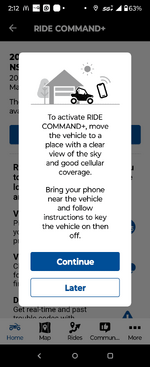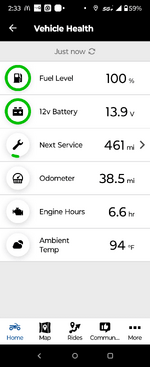johndeerefarmer
Well-known member
The tag on the steering wheel said download the free Polaris app and activate ride command plus today. I already have the app I don't see how to activate it. Figured it out so posted it here. First go to the Ride Command app and tap on your vehicle. Then select activate Ride Command +. Then select "I own this vehicle". Then move the vehicle outside so the GPS can get a signal. Follow the instructions on turning the vehicle on and off and you should see the following info about your vehicle: location, hours, mileage, etc